Issue
I am trying to automate a use case of exporting Power BI report to PDF file. For this use case, I planned to use “Export to File for Power BI Reports” action in Power Automate.
I was using Power Automate’s new designer to create the flow and tried to use the “Export to File for Power BI Reports” action as shown below:
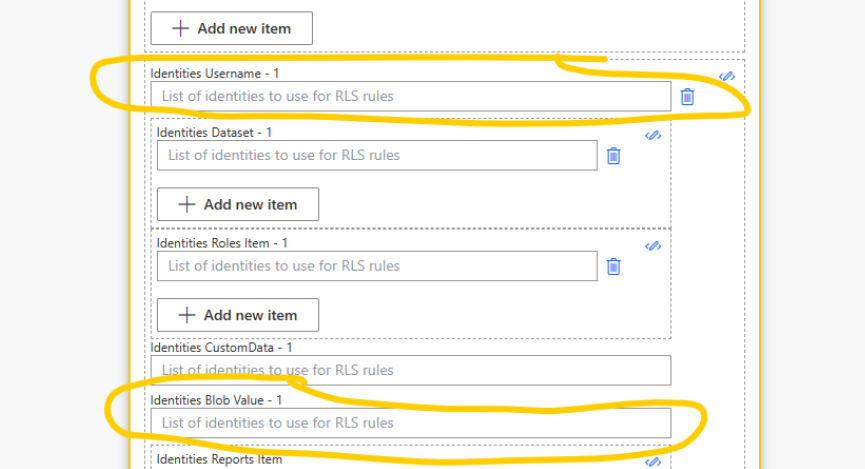
When tried to save the flow, the flow was throwing an error saying some required fields did not have a value.
Solution:
After some research and few tips from others, it was found that in the new Power Automate designer, some of the fields were not marked or not showing as required fields. This created lot of confusion.
The solution was found when I checked the same action in the Power Automate’s classic designer. The fields “Identities Username – 1” and “Identities Blob Value – 1” are required fields.
Here is the screen shot from Power Automate’s classic designer:
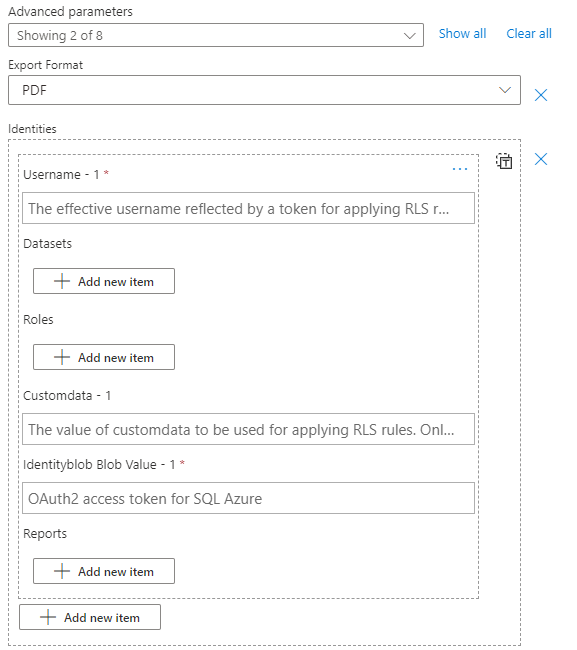
Key Notes or Take-a-way from above issue
Power Automate’s new designer is pretty new and released few months back. There may be few issues and Microsoft is resolving all of them in a rapid pace. I highly recommend using the new designer and if you run into any issues, consider validating the action parameters in the classic designer.


Leave a comment